Follow the steps to below to register on INSPEKTA-GADGET and join our team of multi-skilled inspection experts and work on some of the world’s biggest engineering projects
In this blog we will discuss our INSPEKTA-GADGET System which enables us to source the most appropriate, highly skilled and certified inspector possible in every corner of the world, easier and more efficiently. Not only this, but INSPEKTA-GADGET makes onboarding for inspectors so much easier!
Screenshots of each step of the inspector onboarding process are included throughout this blog to show how simple but effective our new process is. INSPEKTA-GADGET is compatible on both computer and mobile devices. So whether you are at home or on the go, this process can be easily completed.
NECIT would now like to tell you all about how to register and create your very own profile in our system.
Welcome to INSPEKTA-GADGET!
The first stage of the registration portal for INSPEKTA-GADGET is you send in your basic information including your name, email, telephone number, city and country of residence along with a copy of your CV (which must be in Microsoft Word format) showing your past experiences and skills. You do this by simply visiting the ‘INSPEKTA-GADGET’ page on our website.
Sign up page (first thing you will see after you click on the link ‘INSPEKTA-GADGET Registration)
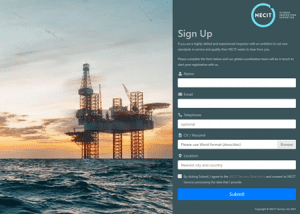
Initial information we require from you
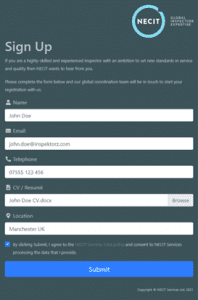
It is at this point you have the chance to review our Data Protection Policy by following the link at the bottom of the basic information. After you have completed the sign up and provided the information we require, you will then be sent to a ‘Thank You’ page which explains the next steps of the process.
Thank you page
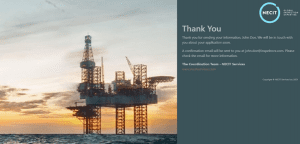
You should then be sent an email by our coordination team stating that NECIT has received your CV and basic information and it is waiting to be reviewed. You will also be told that we will contact you regarding your application once this review is completed (see below).
Example email you will receive after signing up
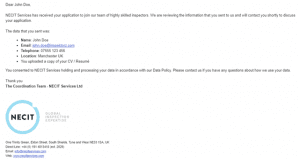
Your CV then makes its way to the NECIT coordination team for initial screening, where they thoroughly check the CV for relevant experience, certifications and skills. It is at this point our expert coordination team decide if they think your knowledge, skills and experience mentioned in your CV are a good fit for NECIT and our potential upcoming projects. If our coordination team deem your CV to be sufficient for our quality standards, you will then be emailed a link to proceed to the application portal (see below).
Email you will receive after you pass NECIT screening
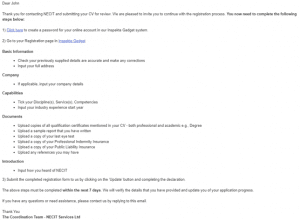
If your CV does not meet NECIT requirements, you will be sent a rejected email (see below) stating that you have not made it to the next stage to become a NECIT inspector. You will have the opportunity to re-apply in the future once you have added experience in your CV, or have seen a change in your professional details (e.g. Certificates). NECIT only onboard the best, which is why we are willing to reject potential inspectors if our coordination team feel they are not appropriate.
NECIT rejection email example
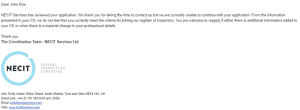
If you have made it to stage 2 of our registration, you will have been forwarded a link to the next part of the process (previous email), where you will set yourself up as a user. You are then invited to fill in more details on screen (username and password) as well as upload your qualification certificates, insurance documents, eye tests and sample reports of previous work you have successfully have completed.
Page where you will set up your username and password (following the link in previous email)
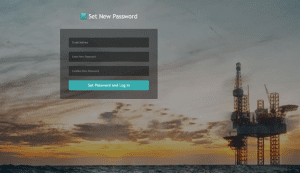
It is here you create yourself a login and password where you can then go in and out of INSPEKTA-GADGET. You will essentially be creating yourself a ‘folder’ within our software where all your documents, CV’s and information are all stored in a single place. This makes it easier for our coordination team to see all relevant details for you and our other inspectors.
Once you have created yourself a login, you will then be transferred to the home page of INSPEKTA-GADGET where you are invited to upload the information we require at this stage (qualification certificates, eye tests, sample reports and insurance etc).
Home page on INSPEKTA-GADGET
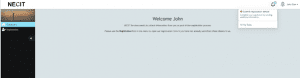
When at this screen, you should then click on the alarm bell in the top right corner of the home page to complete any outstanding tasks. This pop up lets you know what information we still require from you in order for you to move onto the next stage of the process. Once clicked, you will be sent to a page where you are required to upload the relevant information we require.
Page where you will upload all details NECIT require at this stage
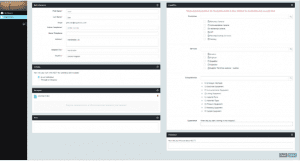
Simply, just type into the sections to update anything that is missing and click on the tick boxes of what criteria you meet for Disciplines, Services and Competencies.
You can either drag and drop files into the document box, or click and select from your own personal files to add documents. They key thing on this page is the box will highlight green when the files are dragged into the correct position, allowing NECIT coordinators (and yourself) to easily identify which information is missing and what has already been submitted.
If during any point of the process you are struggling to know which information to enter into each section, there is a ‘Question’ button at the side of all sections where you can click. This will bring up a help sheet which clearly explains what information the section requires (see below).
Help section after you click on the ‘?’ icon
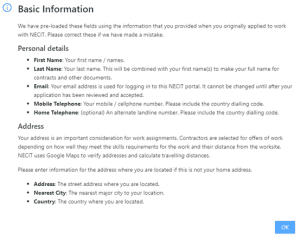
This is what the details page will look like one it is completed

This is the place (below) where you tick your relevant disciplines, services, competencies, and industry start year. This allows us to identify whether you will be a good fit for upcoming engineering projects and if you have the relevant experience required to be part of the multi-skilled network of inspectors we have here at NECIT.
Example tick box of capabilities

It is important to mention here that if you do not press ‘UPDATE’ after you have filled in this section, the information you have inputted will not save and you will lose your progress! Be sure to press the update button as shown below before you leave this screen!
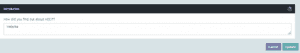
When you have checked over the information you have inputted and clicked update, you will then get the option to either save the information as a draft, or submit completely to NECIT. If you save as a draft, you will then be able to go back into INSPEKTA-GADGET and change or edit some of your details. You have to select the correct option and then click ‘OK’.
Select whether you want to save your information as a draft or submit completely
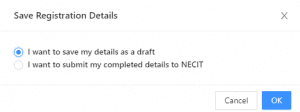
If you choose to save the registration process so far as a draft, you will then see this update (see below) on the top right of the screen and it would have returned you to the main page of INSPEKTA-GADGET.
This is what you will see when you save as a draft
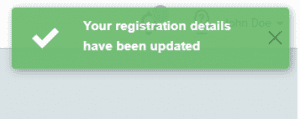
If you don’t need to save as a draft, as all information is correct and up to date, you should select Submit to NECIT (instead of save as draft). You will then get sent to the below screen where you must tick the ‘I agree to the declaration’, and click ‘OK’ for it to be saved and for us to receive an update in INSPEKTA-GADGET.
Declaration of acceptance and submission of details
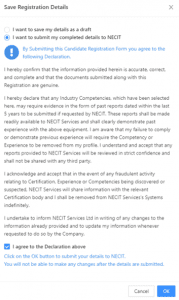
Once you have agreed to the declaration and clicked ‘OK’ to submit, you will then be transferred back to the home screen where you will be greeted with this below message.
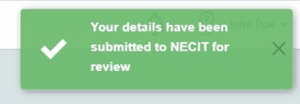
At this point, you have no more to do and you are free to log out of INSPEKTA-GADGET by clicking the ‘profile’ button and then ‘log out’ (see below). You can log in and out at any time as you please using the login details you previously created.
How to log out of INSPEKTA-GADGET

Once again, all of this information mentioned in the previous section is checked carefully by our coordination team and is double checked against your CV to see if all your details match. We also validate Professional Certificates with awarding bodies to ensure high quality and valid certifications. As the coordination team validates the application, INSPEKTA-GADGET will keep you notified of the process (see top right of the screenshot below).
INSPEKTA-GADGET Update during validation
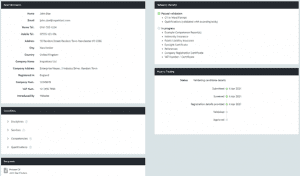
This shows which parts of the application process our NECIT coordinators have accepted and which other parts of the process are still in progress. This page keeps you up to date with your application and lets you know how far along in the process you are. It is at this point the coordination team will email you if there is any missing information we need as part of our due diligence.
When you have passed all checks and all documents have been submitted, this is what your validation checklist should look like (see below).
Validation checklist
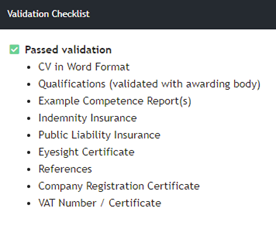
Here at NECIT, we aim to onboard only the best inspectors with industry recognised qualifications, which is why we put maximum effort into checking CV credentials and documentation. NECIT coordinators review the CV and documentation again and then send it to our Senior Coordinator and Regional Manager to confirm and accept for a second opinion.
If your CV and documentation is accepted by both the NECIT Senior Inspector and Regional Manager, you will be sent an acceptance email advising you that you are now on our INSPEKTA-GADGET System where you will get the chance to work on our global engineering projects.
Example acceptance email
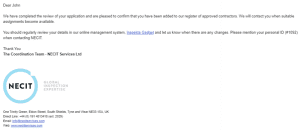
Similarly, if the CV is deemed to be unsuccessful at this stage by our senior team, you will be forwarded a rejected email with reasons why you were unsuccessful. Again, you can still re-apply in the future once your CV has been updated or you have gained some more relevant qualifications and experience.
INSPEKTA-GADGET is a more efficient and easy way for both the NECIT coordination team and hopeful inspectors to keep track of all details and stages of the application and registration process. NECIT have ensured that this quality system will make this process as easy as possible for you when onboarding with us.
INSPEKTA-GADGET has been in development for a number of months and it is something we are extremely proud of. We only want the best personnel here at NECIT and this new system allows us to onboard only the best inspectors. As a result of INSPEKTA-GADGET, our onboarded inspectors can then be filtered by locations, qualifications, experience (in years) and much more. This means it is easier and more efficient to find the perfect inspector for our clients in every corner of the world.
We are also very passionate about collecting feedback from both our current client and vendors on the inspectors we use and their performance on site. INSPEKTA-GADGET has a function where feedback for our inspectors is matched up with their data on our system, allowing us to identify what our clients think of the inspector we provided for them. This enables us to track if we have any poor feedback for a particular inspector, and lets us monitor their improvement. This helps us understand if they should be removed from our system because of poor performance.
We hope this blog was helpful in talking you through how to register on INSPEKTA-GADGET and become part of our multi-skilled, global network of inspectors here at NECIT. If you have any questions, feel free to contact us.
Inspectors, get registering! We can’t wait to hear from you!
To find out more about our worldwide inspection, audit and expediting service, browse our website and follow our LinkedIn page here to keep up to date with content and news.